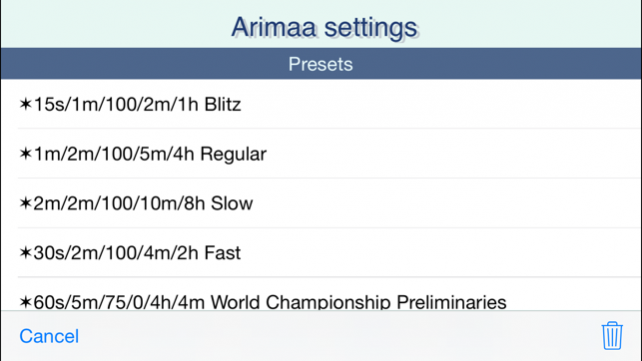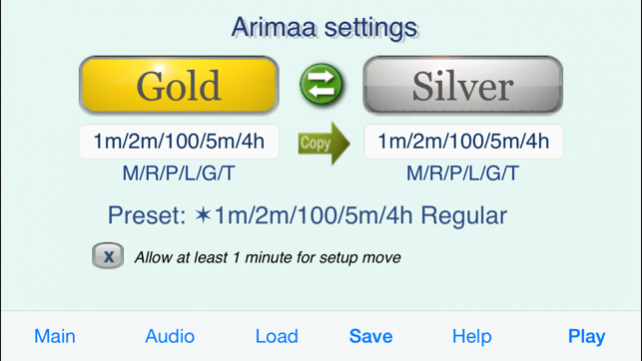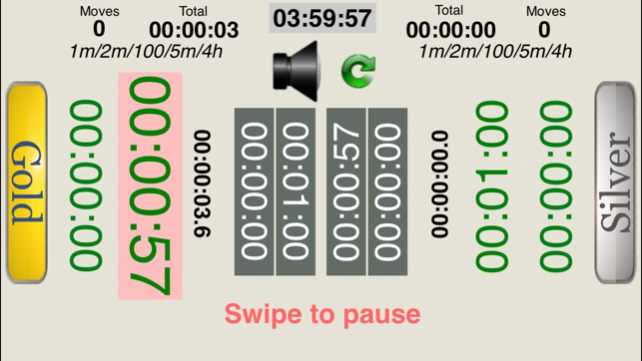A1 Game Clock 8.0
Continue to app
Free Version
Publisher Description
A simple, easy to use game clock with support for all possible tournament time controls.
Now you can replace a physical game clock with this inexpensive app that has more features than even the most expensive digital game clock. This app has special support for Chess, Checkers, Draughts, Backgammon and Arimaa, but can be used for any two player game. It provides predefined settings for standard time controls used by FIDE, World Backgammon Association, American Checker Federation, FMJD and other organizations.
If you like this app please give it a rating or better yet write a review. If you encounter any problems with the app or have suggestions for additional features or time controls, please use the support form in the app to let us know. We would be happy to hear from you.
+++++ Features +++++
* Ability to save and load unlimited number of user defined time controls and sound settings.
* Only 3 clicks to start playing with any saved time control
* Each player's clock can be set independently with a different amount of time
* Allows entering time controls in the same format as specified in tournaments
* Allows game to be easily paused and resumed
* Interface designed to avoid accidental game pause
* Accurate to a tenth of a second
* Shows number of moves completed by each player
* Shows amount of time used on the last move
* Shows total elapsed time for the game
* Position of players can be swapped so the clock can be placed on either side of the game board
* All times and increments can be set with 1 second resolution
* Screen will not blank while timers are active
* Support for all common delays: Fischer, Fischer after, Bronstein and Simple Delay
* Support for negative time - clock can continue to count after a players time reaches zero
* Support for hour glass time
* Support for all possible time controls used in Chess, Checkers, Draughts and Backgammon
* Support for Arimaa style time controls; see http://arimaa.com/arimaa/learn/matchRules.html
* Highly configurable alert system gives notifications when time is low
* Voice alerts as well as a variety of sound alerts
* Multiple clock tick sounds to choose from
* Smooth handling of interruptions; timer values are automatically saved and restored if the app is closed and restarted
* Side by side display allows easy viewing of opponents time
* Optional portrait display with rotated timers
* Active player's time is highlighted to indicate which side is to move
* A tap sound when you finish your turn lets you know the tap was registered
* Clock tick sound can be easily turned on or off during a game
* Detailed explanation of all time control settings
* Link to support page, to report problems, give suggestions and comments
++++++++++
This app is provided in compliance with Section 2 of the Arimaa Public License. License #100520.
This app has been verified in OS 3.0.1 (7A400) through iOS 4.0
May 21, 2015 Version 8.0
This app has been updated by Apple to display the Apple Watch app icon.
iOS8 version
support for iPhone5, 6, 6Plus
About A1 Game Clock
A1 Game Clock is a free app for iOS published in the Action list of apps, part of Games & Entertainment.
The company that develops A1 Game Clock is Martti Juotasniemi. The latest version released by its developer is 8.0.
To install A1 Game Clock on your iOS device, just click the green Continue To App button above to start the installation process. The app is listed on our website since 2015-05-21 and was downloaded 2 times. We have already checked if the download link is safe, however for your own protection we recommend that you scan the downloaded app with your antivirus. Your antivirus may detect the A1 Game Clock as malware if the download link is broken.
How to install A1 Game Clock on your iOS device:
- Click on the Continue To App button on our website. This will redirect you to the App Store.
- Once the A1 Game Clock is shown in the iTunes listing of your iOS device, you can start its download and installation. Tap on the GET button to the right of the app to start downloading it.
- If you are not logged-in the iOS appstore app, you'll be prompted for your your Apple ID and/or password.
- After A1 Game Clock is downloaded, you'll see an INSTALL button to the right. Tap on it to start the actual installation of the iOS app.
- Once installation is finished you can tap on the OPEN button to start it. Its icon will also be added to your device home screen.